
Purchasing a New System
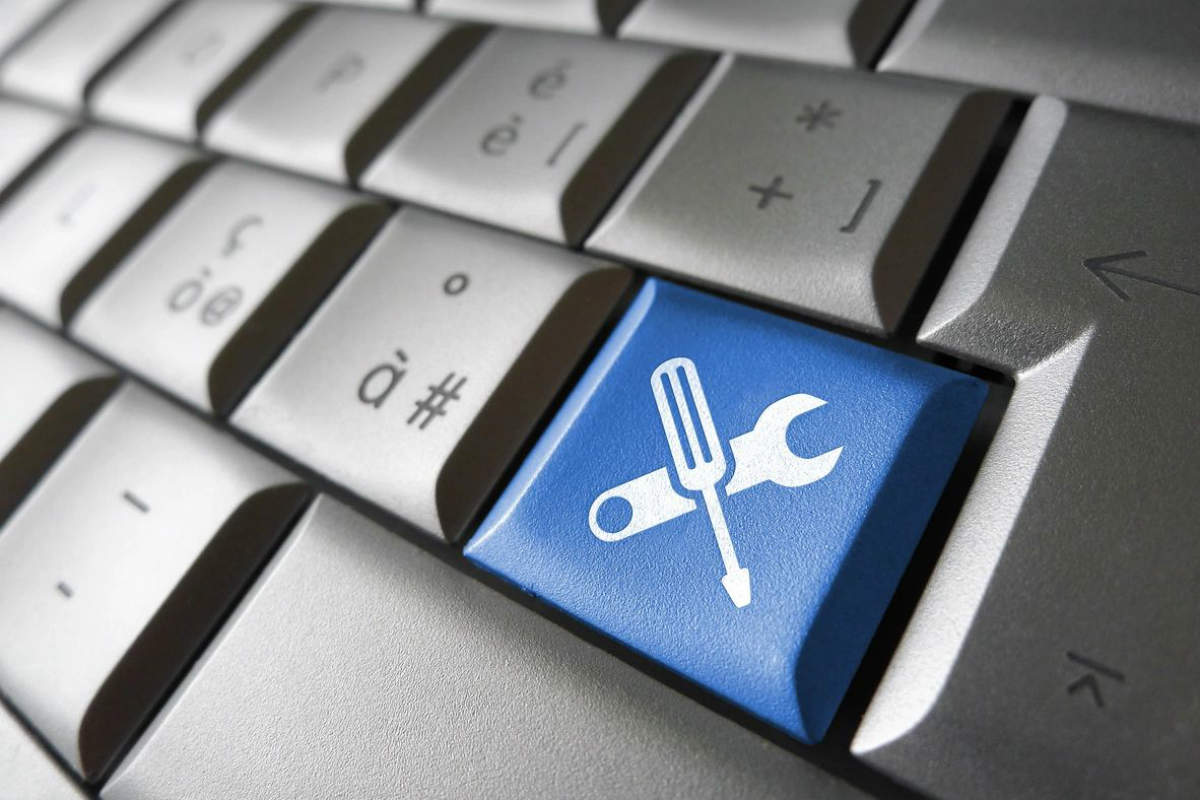
Purchasing a New System

Purchasing a New System

Purchasing a New System

Purchasing a New System
Before buying a computer, consider the following:
- Do you need a new computer or will a less expensive refurbished computer fit your needs?
- What Operating System do you want to use? (Windows 7, 8 or 10)
- Will you use graphic intensive programs such as 3D Games, CAD, etc.?
- Will you be downloading lots of music, videos or movies?
- Do you have a wireless network?
- Who will be using this computer?
- How much data do you have to transfer?
- Do you prefer a Laptop or a Desktop?
Buying a new computer system
can be a very confusing process. There are hundreds of models to choose from, each with different specifications and pricing.

Whether you decide on a new or refurbished computer, Rob’s Computer Care will provide assistance in choosing and setting up the perfect system to meet your needs.
Before you choose a computer, make sure you choose a machine with enough power to satisfy your needs. The newspaper special you see advertised might not be the right computer for your requirements and in a few years, you might have to replace it. On the other hand, most people do not need the highest-performance, most expensive machine available.
So how do you choose? Rob's Computer Care has worked with many different types of computers, so based on your needs we know what type of machine would work well for you.
We always have quality refurbished computers in stock at low prices!
Rob's Computer Care will provide you with the technical expertise needed so you purchase the right computer to fit any small business or your family’s needs.
Give us a call and we will help you pick one out, set it up, and transfer all your data.
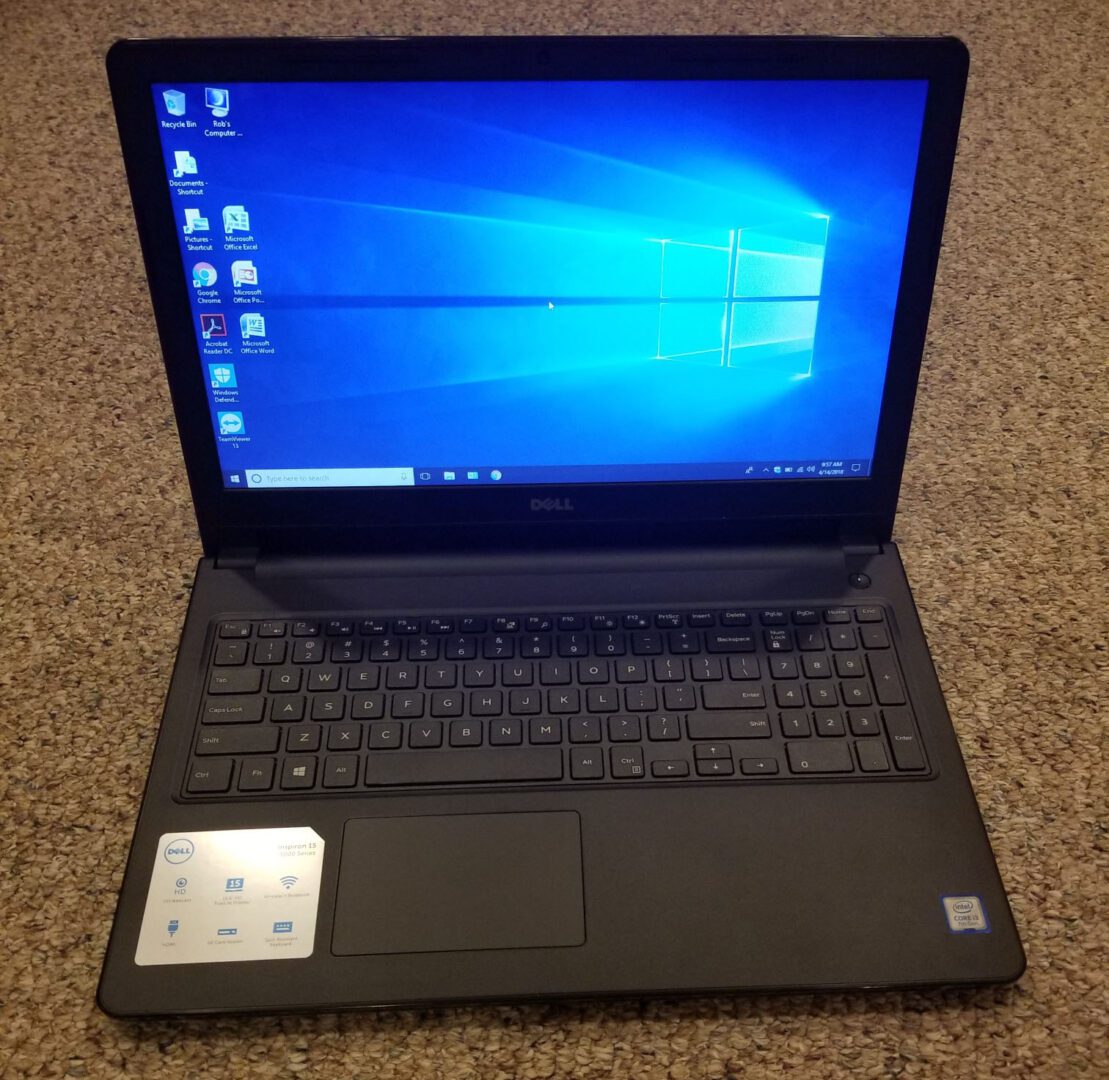
Remember, we will work around your schedule.

